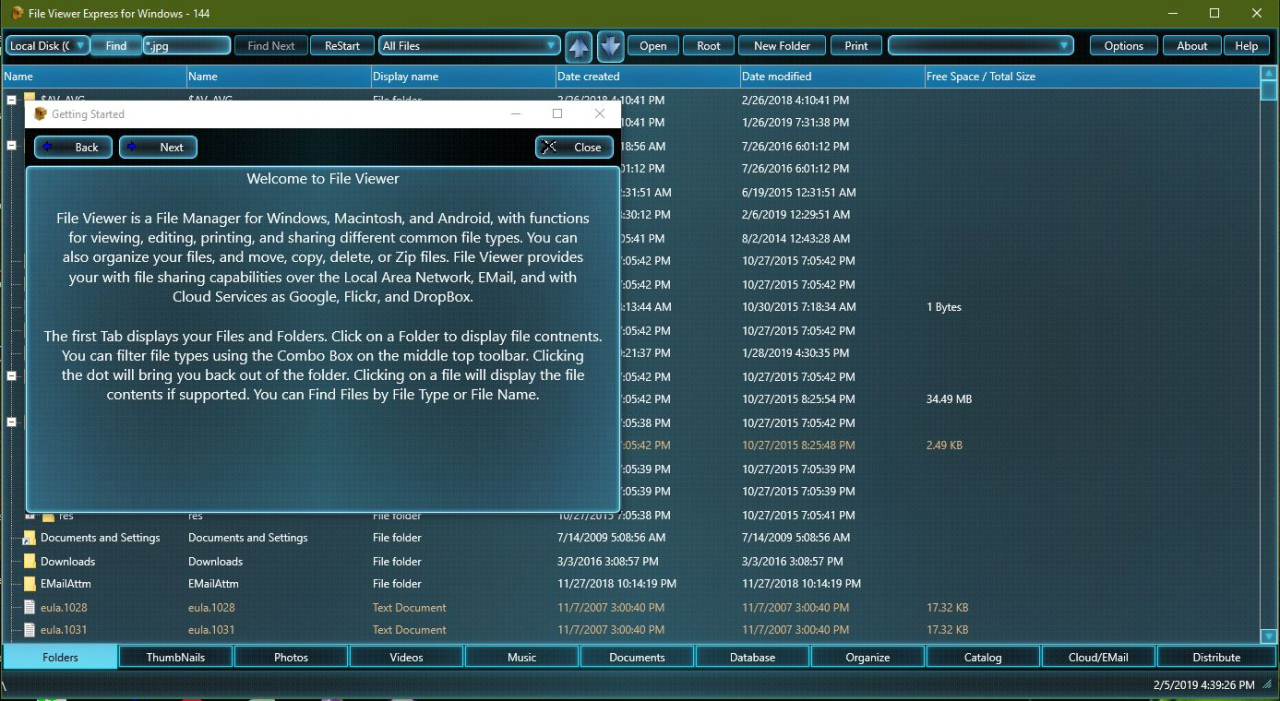File Viewer Express 4.213
Free Trial Version
Publisher Description
File Viewer is an multi purpose Disk/File Management Program with functions for finding, viewing, printing, emailing, and organizing Pictures, Images, Text, Documents, Database, and Spread Sheet Files. Multimedia Files, including MP3, AVI, MPG, MP4, FLV, MOV, WMF, WMA, MID, RMI, and WAV, are easily located, played and Organized using File Viewer. Separate Play Lists are available for Music and Video Files. Picture editing as Flip, Rotate, Resize, Crop, Brightness, Color, and Hue. Apply editing to entire picture or region of picture. Organize Files over a local area network in database by type and search word with descriptions and comments for each File. Find and Unzip Zip files. Package files in Zip file to send by E-Mail over the internet. Great File Utilites include copy, delete, rename, move. Files can be managed individually or many files selected for batch disk management. View and Print Database files by index. View Pictures and multimedia files on the internet. Organize your entire disk by catagories such as Pictures, Documents, Text, Database, Spread Sheets, etc. Create your own file groups adding descriptions, search words, and comments for each file. Organize accessible Files over the local area network. View Files in the Organizer by File Size and Date Modified. Complete Help Text with quick tips, and set colors for File Viewer Windows and Window Components. FTP Client support. Multiple Windows Explorer-like windows. Run Multiple Catalogs for disks, devices, folders selecting files by file type or combinations of file types. Create File Catalogs for a given folder or entire disk for selected file types. Share Photos and Text between other devices and Computers on the LAN running File Viewer Express 2 or Later. Share Photos with devices running Photo Show or Photo Snap. File Viewer Express is available for Android:
https://play.google.com/store/apps/details?id=com.embarcadero.FileViewer=en
Get Photos from the Internet.
About File Viewer Express
File Viewer Express is a free trial software published in the File & Disk Management list of programs, part of System Utilities.
This File & Disk Management program is available in English. It was last updated on 27 March, 2024. File Viewer Express is compatible with the following operating systems: Windows.
The company that develops File Viewer Express is Accessory Software. The latest version released by its developer is 4.213. This version was rated by 1 users of our site and has an average rating of 3.0.
The download we have available for File Viewer Express has a file size of 35.65 MB. Just click the green Download button above to start the downloading process. The program is listed on our website since 2023-04-19 and was downloaded 42 times. We have already checked if the download link is safe, however for your own protection we recommend that you scan the downloaded software with your antivirus. Your antivirus may detect the File Viewer Express as malware if the download link is broken.
How to install File Viewer Express on your Windows device:
- Click on the Download button on our website. This will start the download from the website of the developer.
- Once the File Viewer Express is downloaded click on it to start the setup process (assuming you are on a desktop computer).
- When the installation is finished you should be able to see and run the program.